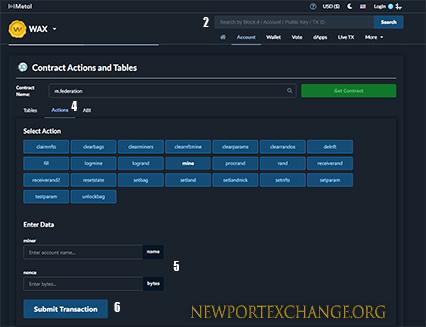Alien Worlds - Bypass Error: You are out of CPU, stake some WAX for CPU [Wax Network] - Archive
- Category:
Altcoins / WAX
- Updated:
01/13/2025
- Author:
Mister ZIK
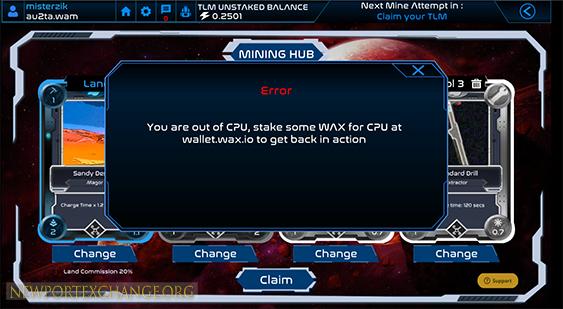
Troubleshooting Common Issues
CPU Error: "You are out of CPU"
If you encounter the error message: “You are out of CPU, stake some WAX for CPU at wallet.wax.io to get back in action,” follow these steps:
-
Check Your CPU Usage:
-
Log in to your WAX wallet and verify your current CPU allocation. If it’s depleted, you’ll need to stake additional WAXP for CPU.
-
-
Clear Cache and Cookies:
-
Sometimes, browser-related issues can interfere with dApp functionality. Clear your browser’s cache and cookies, and then try again.
-
-
Use WAX Explorer for Manual Transactions: If the issue persists and seems related to the dApp, you can bypass it by manually submitting the transaction using WAX Explorer (wax.bloks.io):
Steps to Execute a Manual Transaction:
-
Exit the error by clicking the “X.”
-
Try the action again (e.g., clicking “Claim” in the dApp) and click on “Show Details.”
-
Copy the following details:
-
Miner: Your WAX wallet username (e.g.,
youraccount.wam). -
Nonce: A specific number generated by the dApp (e.g.,
123456789).
-
Submit the Transaction via WAX Explorer:
-
Go to wax.bloks.io and log in with your WAX account.
-
In the search bar, type
m.federationand select the account. -
Click the Contracts tab and navigate to the Actions section.
-
Select the
mineaction and paste the copied details into the relevant input fields:-
Miner: Paste your WAX wallet username.
-
Nonce: Paste the generated nonce value.
-
-
Submit the transaction and confirm it through your WAX wallet.
-
-
Monitor Resource Usage:
-
Regularly check your CPU, NET, and RAM allocations to avoid running into resource limits in the future.
-